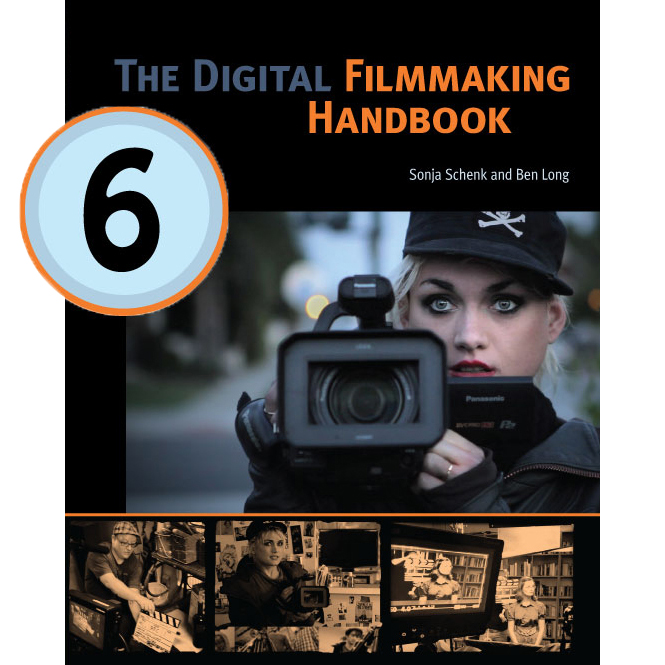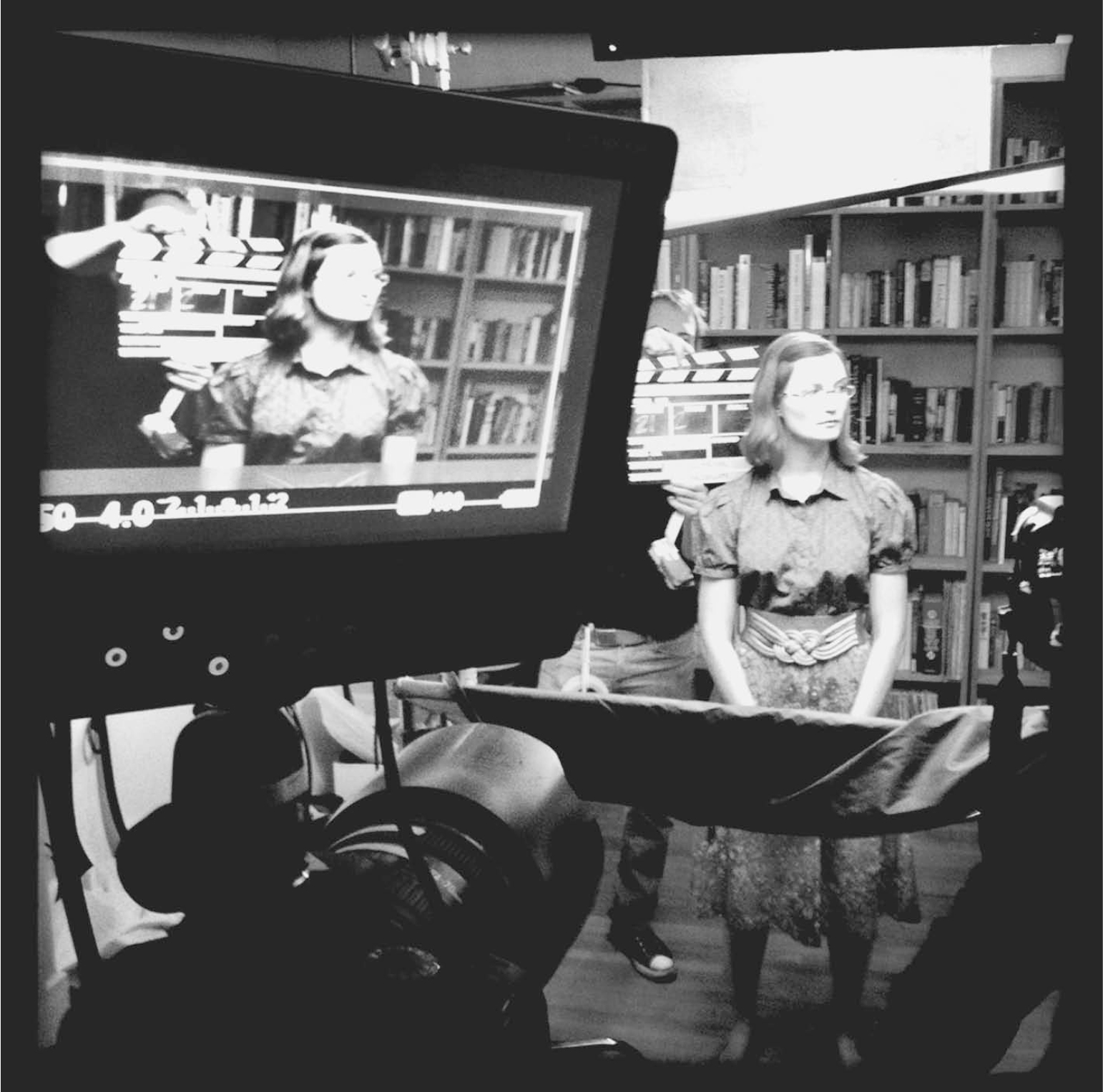Update (March 25, 2019): The Amazon Kindle edition now has page numbers in the table of contents that match the print edition. (Still working on iTunes, Barnes & Noble, and Kobo.) – Sonja & Ben
It has come to our attention that some of the ebook versions of The Digital Filmmaking Handbook do not have page numbers in the table of contents. We’re working to fix this, but some ebook retailers do not allow numbers in the table of contents. Which makes sense, because these page numbers refer to the print edition. They are primarily of use to students who bought the ebook and need to reference the page numbers of the print book that their professor assigns them.
Here’s a downloadable pdf of the table of contents with page numbers from the print edition in case you need it:
And you can view it right here as well:
CONTENTS
Introduction xxiii
What You’ll Find in This Book xxiv
Who This Book Is For xxv
What Equipment Do I Need? xxvii
1 Make Your Movies 1
What’s New? 2
Technological Innovations 6
What Kind of Movie Should You Make 10
Questions to Ask Yourself 13
2 Writing, Scheduling, and Producing 15
Screenwriting 16
Finding a Story 17
Structure 18
Writing Visually 20
Creative Writing Exercises 21
Formatting Your Script 23
Screenwriting Software 25
Writing for Television 28
Writing for Unscripted Projects 30
Writing for VR 32
Writing for Corporate Projects 33
Scheduling 34
Breaking Down a Script 34
Production Boards 37
Scheduling for Unscripted Projects 40
Producing 41
Producing Tools 42
Forming a Production Company 42
Insurance 43
Making Sure You Own Your Film 44
Contracts and Lawyers 44
Working with Unions 44
3 Digital Video Primer 47
Digital Video for Filmmakers 48
HD 49
UHD: 2K, 4K, 8K, more K 50
Components of Digital Video 52
Tracks 52
Frames. 52
Scan Lines 53
Pixels 54
Aspect Ratio 55
Audio Tracks 57
Audio Sampling 59
Working with SD and Analog Video 60
Digital Image Quality 63
Color Sampling 64
Bit Depth 65
Compression Ratios 66
Data Rate 66
Understanding Digital Media Files 67
Digital Video Container Files 68
Codecs 69
Audio Container Files and Codecs 73
Transcoding 73
Digital Video Formats 75
Acquisition Formats 75
Raw Media 76
Intermediate Formats 77
Finishing Formats 77
VR Media Formats 77
Unscientific Answers to Highly Technical Questions 78
4 Choosing a Camera 81
Evaluating a Camera 82
Image Quality 83
Sensors 83
Compression and Raw Video 89
Sharpening 90
White Balance 91
Dynamic Range 92
Image Tweaking 92
Lenses 93
Lens Quality 94
Lens Features 95
Interchangeable Lenses 96
Never Mind the Reasons, How Does It Look? 97
Camera Features 98
Camera Body Types 98
Manual Controls 104
Focus 105
Shutter Speed 106
Aperture Control 107
Image Stabilization 108
Viewfinder 110
Interface 111
Remote Control 114
Audio 113
Media Type 115
Wireless 116
Batteries and AC Adaptors 117
DSLRs and Mirrorless Cameras 117
The Director of Photography 120
What You Should Choose 120
5 Planning Your Shoot 123
Storyboarding 124
Shots and Coverage 126
Camera Angles 129
Computer-Generated Storyboards 134
Less Is More 137
Camera Diagrams and Shot Lists 138
Location Scouting 141
Production Design 146
Art Directing Basics 147
Building a Set 147
Set Dressing and Props 148
DIY Art Direction 148
Visual Planning for Documentaries 151
Try These Planning Exercises 152
Effects Planning 153
Creating Rough Effects Shots 154
6 Lighting 157
Lighting Your Film 158
The Art of Lighting 159
Three-Point Lighting 159
Types of Light 162
Color Temperature 162
Types of Lights 163
Wattage 165
Controlling the Quality of Light 171
Lighting Gels 173
Diffusion 174
Lighting Your Actors (Tutorial) 174
Interior Lighting 178
Power Supply 178
Mixing Daylight and Interior Light 179
Using Household Lights 179
Exterior Lighting 180
Enhancing Existing Daylight 180
Getting Rid of Light 182
Special Lighting Situations 183
7 Using the Camera 187
Setting Focus 188
Using the Zoom Lens 192
Controlling the Zoom 197
Working with Interchangeable Lenses 200
So Why Is Changing Lenses So Great? 200
What Lenses Do I Need? 201
Exposure 203
Aperture 204
Shutter Speed 207
Gain and ISO Settings 207
Which One to Adjust? 208
Exposure and Depth of Field 209
White Balance and Color Profiles 211
White Balancing 211
Color Profiles 213
Lens Filters 213
UV Filters 214
Polarizing Filters 215
Neutral Density Filters 215
Diffusion Filters 216
Shooting Raw 217
Composition 217
Headroom 220
Lead Your Subject 221
Following Versus Anticipating 222
Don’t Be Afraid to Get Too Close 223
Eyelines 224
Clearing Frame 225
Beware of the Stage Line 225
TV Framing 225
Breaking the Rules 226
Camera Movement 227
Panning and Tilting 227
Zooms and Dolly Shots 227
Tracking Shots 228
Handheld Shots 228
Deciding When to Move 230
Shooting Checklist 232
8 Production Sound 235
What You Want to Record 236
Microphones 238
What a Mic Hears 238
How a Mic Hears 242
Types of Mics 244
Mixing and Recording 247
Connecting It All Up 248
Wireless Mics 250
Setting Up 250
Placing Your Mics 251
Getting the Right Sound for the Picture 258
Testing Sound 258
Reference Tone 259
Managing Your Set 260
Recording Your Sound 260
Room Tone 261
Run-and-Gun Audio 261
A Crew of One 262
Gear Checklist 263
9 Directing 265
The Shooting Script 266
Updating the Shooting Script 267
Directing 268
Casting 269
Auditions 271
Rehearsals 271
Managing the Set 272
Putting Plans into Action 274
The Protocol of Shooting 276
Respect for Acting 276
Organization on the Set 277
Script Supervising for Scripted Projects 277
Documentary Field Notes 279
10 Advanced Shooting 281
Camera Rigging and Supports 282
Basic Supports 283
Rigging for Lens Accessories 285
Gimbal-based Rigs 287
Dollies, Jibs, Sliders and Cranes 289
Aerials and Drones 290
Measuring and Pulling Focus 294
Measuring Focus 294
Pulling Focus 295
Viewing Video on the Set 296
Video Assist Monitoring 297
Histograms, Waveforms and Vectorscopes 301
Double-System Audio Recording 302
How to Record Double-System Audio 304
Multicam Shooting 306
Multicam Basics 306
Challenges of Multi-Cam Shoots 308
Shooting VR Projects 309
360-degree Cameras 310
4K Doesn’t Mean What You Think It Does 313
Checking the Stitch 313
3D 314
Audio for VR Projects 314
360 Cameras As Action Cams 315
Managing Media on the Set 316
On-Set Media Workstations 317
Media and Workflow 317
Organizing Media 318
Audio Media Workflow 320
Shooting With DSLRs 320
DSLR camera settings for video 323
Shooting Green-Screen Effects 326
11 Getting Started in Post 329
Scheduling Post 330
Setting Up a Workstation 332
CPU 333
RAM 333
GPU and VRAM 333
Storage 335
Monitors 336
Custom Keyboards and Controllers 338
Backing Up 338
Networked Systems 339
Local Networks 339
Cloud Storage 340
Render Farms 340
Audio Equipment 342
Color-grading Hardware 343
VR Workstations 344
Digital Video Cables and Connectors 345
Thunderbolt 346
SDI 346
HDMI 346
eSATA 346
USB 346
FireWire 347
Fibre Channel 347
RS-422 and LANC 347
Audio Interfaces 347
Know Your Hardware Requirements 348
12 Editing Software 351
The Interface 352
Editing Tools 353
Drag-and-Drop Editing 354
Three-Point Editing 354
JKL Editing 355
Insert and Overwrite Editing 355
Trimming 355
Ripple and Roll, Slip and Slide 356
Multi-Camera Editing 358
Other Advanced Features 358
Organizational Tools 360
Importing Media 360
Effects and Titles 362
Transitions 362
Image Enhancement & Color 363
Motion Effects 363
Image Stabilization 363
Compositing 364
3D Effects 364
Titles 365
VR Plugins 365
Audio Tools 365
Equalization 366
Audio Effects and Filters 366
Audio Plug-In Formats 366
Mixing 366
OMF and OMFI Export 366
Finishing Tools 367
Our Software Recommendations 367
13 Preparing to Edit 371
Organizing Your Media 372
Create a Naming System 373
Getting Media into Your Project 375
Some Helpful Tools 377
Preliminary Color Grades 378
Setting Up Your Editing Project 379
Ingesting 380
Transcoding. 380
Capturing Media on the Fly 384
Importing Audio 384
Importing Still Images 384
Moving Media. 385
Sorting Media 386
Sorting for Documentaries 386
Synchronizing Double-System Sound 387
Preparing Multicam Media 389
Preparing VR and 3D Media 389
Troubleshooting 390
14 Editing 393
Editing Basics 393
Applied Three-Act Structure 396
Building a Rough Cut 396
Watch Everything 397
Radio Cuts 397
Master Shot—Style Coverage 397
Creating a First Cut (Tutorial) 398
Editing Techniques 409
Cutaways and Reaction Shots 409
Matching Action 410
Matching Screen Position 412
Overlapping Edits 412
Matching Emotion and Tone 412
Pauses and Pull-Ups 412
Hard Sound Effects and Music 413
Refining Your Cut (Tutorial) 413
Transitions Between Scenes 415
Hard Cuts 415
Dissolves, Fades, and Wipes 416
Establishing Shots 416
Clearing Frame and Natural “Wipes” 417
Solving Technical Problems 417
Missing Elements 417
Temporary Elements 418
Multi-Cam Editing 418
Fine Cutting 419
Editing for Style 420
Duration 420
The Big Picture 420
15 Sound Editing 423
Sounding Off 424
Setting Up 426
Temp Mixes 426
Audio Levels Metering 427
Clipping and Distortion 428
Using Your Editing App for Sound 429
Dedicated Sound Editing Apps 432
Moving Your Audio 434
Editing Sound 436
Unintelligible Dialogue 436
Changes in Tone 436
Is There Extraneous Noise in the Shot? 437
Are There Bad Video Edits That Can Be Reinforced
with Audio? 437
Is There Bad Audio? 438
Are There Vocal Problems You Need to Correct? 438
Dialogue Editing 439
ADR 440
Non-Dialogue Voice Recordings 441
EQ Is Your Friend 441
VR Audio 444
Sound Effects 445
Sound Effect Sources 446
Music 446
Editing Music 447
License to Play 449
Finding a Composer 450
Do It Yourself 451
Fix It in the Mix 451
16 Color Grading 453
Color Basics 455
Advanced Color Controls 458
Seeing Color 460
A Less Scientific Approach 463
Too Much of a Good Thing 464
Brightening Dark Video 465
Compensating for Overexposure 468
Correcting Bad White Balance 470
Matching Footage 471
Using Tracks and Layers to Adjust Color 472
Black-and-White Effects 473
Making Your Video Look Like Film 473
17 Titles and Effects 477
Titles 478
Title Titles 478
Choosing Your Typeface and Size 479
Ordering Your Titles 480
Coloring Your Titles 481
Placing Your Titles 481
Safe Titles 482
Create a Main Title (Tutorial) 484
Motion Graphics software 486
Motion Effects 487
Keyframes and Interpolating 488
Slow-Mo and Speed Ramps 489
Integrating Still Images and Video 490
Special Effects Workflow 492
Compositing 101 494
Keys 495
Keying Tips 497
Mattes 501
Editing VR Footage 504
Using Effects to Fix Problems 505
Mixing SD, HD, 2K and 4K Footage 505
Eliminating Camera Shake 508
Getting Rid of Things 510
18 Screening & Finishing 515
Start Early 516
Outputs for Screenings 517
Preparing Your Sequence 517
Conform and Color Grade 520
Create a Mix 520
Export Your Cut 522
Watch Your Export 523
Web Screenings 5023
Preparing for Film Festivals 524
Scheduling Festival Submissions 524
Generating Interest in Your Film 525
The Big Finish 526
What Do You Need to Finish? 526
Deliverables 527
Passing QC 528
Final Delivery 529
Making Masters 530
Textless Masters 530
Reel Changes 530
Final Audio Mixes 531
Preparing for a Professional Audio Mix 532
Preparing for Professional Color Grade 533
Putting Audio and Video Back Together 534
Digital Cinema Masters 535
Archiving Your Project 536
GLOSSARY 539
INDEX 573