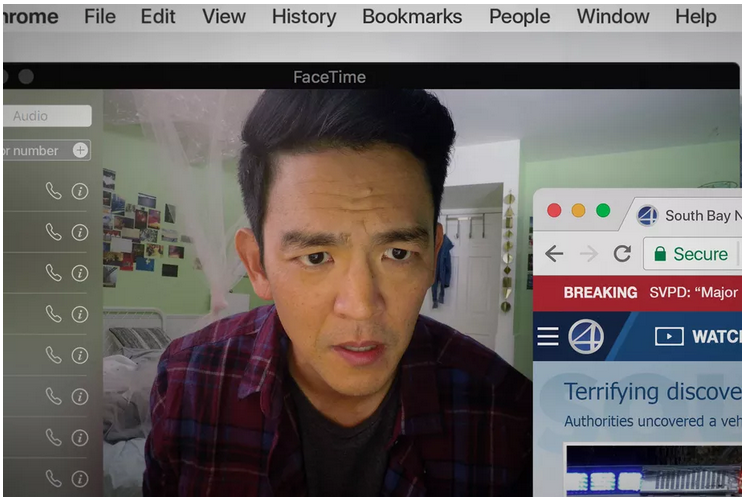Have you ever had the experience of driving to work and having almost no memory of actually driving the car? This usually only happens if you drive the same route day after day. As a freelancer, this doesn’t happen to me very often. But it has. This sort of rote activity is one of the ways people are able to work quickly and perform repetitive tasks without going nuts. When you achieve this state, you can do the boring part of your work while letting your mind wander.
Have you ever had the experience of driving to work and having almost no memory of actually driving the car? This usually only happens if you drive the same route day after day. As a freelancer, this doesn’t happen to me very often. But it has. This sort of rote activity is one of the ways people are able to work quickly and perform repetitive tasks without going nuts. When you achieve this state, you can do the boring part of your work while letting your mind wander.
This is how editing works. Or, should I say, how it should work?
You’ll often hear experienced editors and software reviewers talk about “three-point editing” as if its the holy grail. That’s because three-point editing was a very simple way of editing, using limited gestures. You use the JKL keys to shuttle around your media, the arrow keys to move frame by frame, the I & O keys to set in and out points, a custom key to switch between the source and program monitors, and some way of pre-rolling to playback your edits.
That’s what, 8-10 actions on the keyboard? By using these same keystrokes over and over, you’ll eventually be able to edit without thinking much about the action of editing. Instead, you’ll be able to think and watch the content of your edited story. It’s a lot like driving a car or using a sewing machine or playing a musical instrument or operating a camera or playing a console game. Once you know it well, you stop thinking about it and focus on the real work: storytelling.
This basic method of shuttling through media, setting in and out points, and inserting or overwriting in the timeline was invented in order to edit linear analog videotape over fifty years ago. Like typewriters and sewing machines, editing systems like the Sony RM-440 could only offer a limited set of tools.
Today, modern editing applications like Adobe Premiere Pro, Avid Media Composer, and Apple Final Cut Pro offer many different tools. You can change all the keys by customizing the keyboard. You can use only the mouse to drag and drop pieces of media in the timeline. You don’t have to use three-point editing at all.
Most editors figure out a way to work that suits them over time. When I switch from Avid to FCP or Premiere, I just customize the keyboard to the way I like it. It’s not the default for any of these apps, but something I developed over time. For example, I use “match frame” a lot, so I map it to the Tab key. And I dislike using the mouse so I map as many things as I can to the keyboard, such as all the track buttons in the timeline. (I keep the number of tracks to a minimum for that reason as well).
However you decide to setup your system, I highly recommend learning to work with minimal mouse use. Clicking and dragging is slow, it leads to repetitive stress injuries, and you’ll never get into a rote workflow using it. I don’t know the neurological reasons for this, but probably its because every action of clicking and dragging is different and therefore requires more conscious thought.
So stop thinking and start editing 🙂