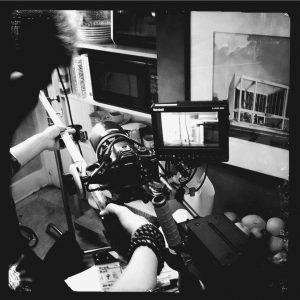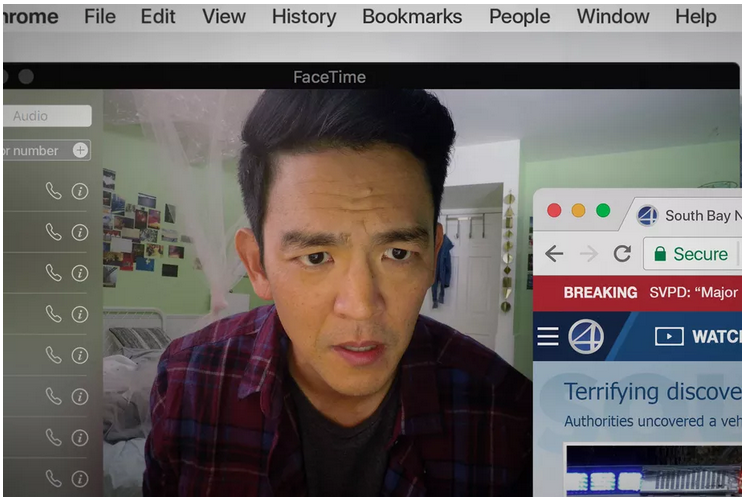DSLRs are a compelling choice for many indie filmmakers. After all, it’s hard to come up with a camera that offers a similar combination of versatility, image quality and price. But they offer some challenges as well. Shooting with a DSLR is rather difficult for the camera operator. It’s very hard to keep focus and maneuver a camera that’s not designed to move at the same time. If you want your footage to look its best, you’ll need an AC (Assistant Cameraperson) to pull focus, because your camera operator only has two hands. Special rigs, like those by Zacuto and Redrock, are great; but it’s still harder to use these cameras than regular video cameras, especially when not using a tripod. But is it worth it? The footage looks fantastic! It holds its own against stunning HD digital cinema shot on a high-end Red camera. Not to say that it looks the same, but it looks good, and–more importantly–when you are watching your HD shots on a big screen, you won’t be saying, “Why does that stuff look so bad?”
Recording sound when using a DSLR to shoot video is like taking a step back in time to 30 years ago. Slates, hand claps, all the old school methods for making sound and picture syncable in post are all valuable tools.
So what should you do in the field to make sure you can sync your footage easily in post?
-
- Record audio with your DSLR camera mic; it’s always better if you have a guide track to listen to, even if it sounds terrible.
- Start your camera and your sound recording at the same time. Use the old school protocol: say “Roll camera,” wait for the camera operator to say “Speed,” then say “Roll Sound,” wait for the sound recordist to say “Speed,” and then use a slate to make a sync mark. The slate doesn’t need to be electronic because your DSLR doesn’t have a timecode input so you can’t jam sync your camera and sound device to the slate. A simple clapper will do and if you don’t have that, a hand clap will work just fine. You can also use an iPhone/iPad app like MovieSlate, but I found it to be a tad slow.
- When you are done with your shot, call “Cut” and make sure your camera & sound person both stop recording.
- Have your sound recordist voice-slate any non-sync audio recordings (i.e., wild sound and room tone).
By doing this, you’ll have one piece of sound for each piece of video/picture. Near the start of each piece of sound and picture, there will be a slate. Your editor can quickly match the audio media to the video files and look for the slate clap and find the sync. It doesn’t take that long to sync dailies in post if you shoot this way. But it can be a whole lot harder if you don’t. Remember, your editor is “blind.” They won’t know that you recorded room tone after the second take unless there is a voice slate telling them that’s what this piece of audio is. Without a voice slate, they may listen to five minutes of white noise, waiting to find the sync clap.
Also crucial with DSLRs and other types of file-based media on the set is having a plan in place for media management, backing up and transferring files from camera cards to hard drives. There is no standardized way of doing things but I recommend having a day’s worth of cards for your camera so that you don’t have to delete any cards during your shoot. I also recommend having a media workstation on the set and immediately copying your media to two sets of hard drives as you shoot. At the end of the shoot, store one set as an off-site backup and take the other set to post.